

This image is ©2012 Apple
While camera phone images are NEVER a substitute for beautiful professional photography taken by a pro photographer who cares about the entire process from beginning to end, let’s face it, there’s no way you can carry me with you everywhere you go! There is an old saying that the best camera is the camera that you have with you at that moment. Photographers everywhere understand that camera ends up being that camera that is attached to your phone since our phones go with us practically everywhere. The trick is getting to know your camera phone and learning some quick & easy tips to take better photos, you may achieve images that are the envy of all your friends!
1. KEEP YOUR CAMERA LENS CLEAN
This is a simple rule. Simply use a soft cloth (nothing abrasive!) to wipe off your camera lens from time to time, it can be the difference between blurry, gross looking images and clear and beautiful images.
2. GET CLOSE
If you are photographing something that has a lot of detail or texture getting close is a good rule to follow:


This image was photographed with the iPhone 4 at a store in beautiful Seaside, Florida. I chose to crop the image square with the cropping tool software on the camera.
Also getting in close helps keep the focus on the subject and not the distracting background elements.
3. USE YOUR CAMERA’S BUILT IN FOCUSING CAPABILITIES
Newer cameras are equipped with automatic focusing abilities but to optimize your photos it’s best to know HOW to focus properly (if your camera allows you to do so)

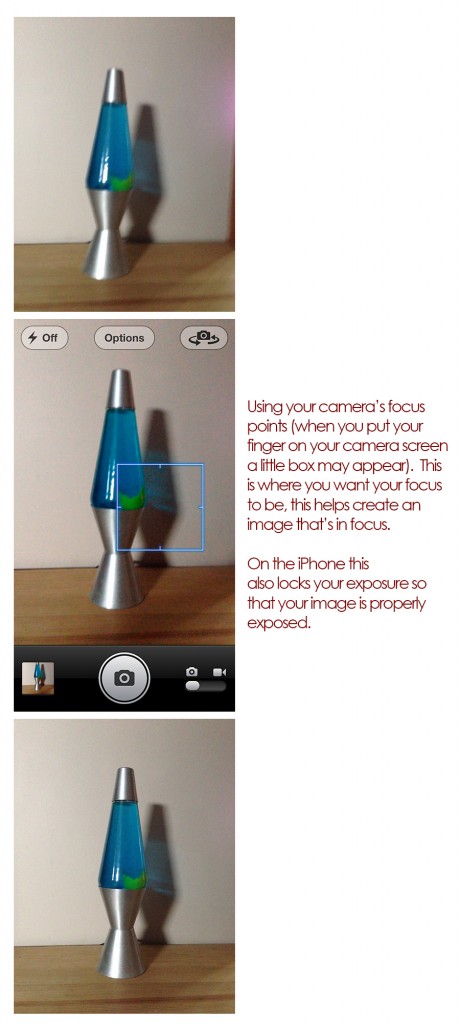
4. KEEP THE CAMERA STEADY
To reduce blurriness in your photos a simple trick is to keep your camera steady. Doing so is easy: simply put it on a steady surface while you’re photographing, lean your phone or hand on a ledge, wall, tree, pole…I know that sometimes that’s not possible. Another way quick & easy way is to use one hand for focusing and snapping while grabbing the wrist of that hand with your other hand. It will definitely steady the camera and that means happy, not-so-blurry photos.
5. WHEN PHOTOGRAPHING MORE THAN ONE PERSON: BEWARE THE GIANT HEAD
This goes for selfies when you’re photographing someone with yourself or when you’re using the camera on the back of the phone. Subjects closer to the camera appear larger (sometimes WAY larger) than they are in reality. If you run into this you can use a blur tool in most editing apps to make the image seems less GIANT HEAD like.


The photo above was edited to make Thumper’s head much less prominent and GIANT HEAD like.
6. BE CREATIVE WITH YOUR SHOOTING ANGLES!
Photography is always fun! It should also be interesting to the viewer. When you shoot from an angle other than the standard “I’m standing in front of you, smile while I snap your pic” angle it creates a more dynamic image. Dynamic = good.


Shoot from slightly above or totally above or from below or from a dog’s eye view




7. MOST OF ALL: BE CREATIVE
Using all the tips above helps you create nice photos. Being creative is a whole different ballgame and requires practice!
Creativity spurs you onward to continue looking for interesting things. Creativity is a journey where there is no end destination. The goal of true creativity is to never have it end, right?
Creativity is great for your self esteem and in the arts (in this case photography) there is never too much creativity. To be creative means to be unique! WE ARE ALL UNIQUE, creativity is simply the expression of that innate uniqueness.






and lastly to achieve your vision:
8. DON’T BE AFRAID TO EDIT YOUR PHOTOS




COMING UP SOON: tips for create better self portraits with your phone’s camera. Come back soon for this next camera phone tutorial installment.












